These are the steps on how to install brushes(.abr file) to be used in photoshop.
- first download the brushes the you wanted to use
- open my computer
- click the hardisk the your photoshop software is installed
- click program file
- click adobe
- click Adobe Photoshop CS3(depend on your photoshop version)
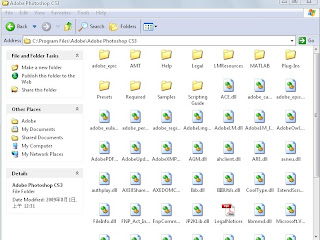
click presets
 Open the "brushes" folder the paste the .abr file into it.(make sure you closed your photoshop before you paste it)
Open the "brushes" folder the paste the .abr file into it.(make sure you closed your photoshop before you paste it)- Open photoshop
- Then you can start using your new installed brushes.
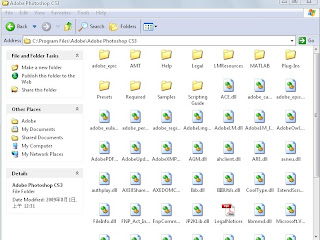
No comments:
Post a Comment