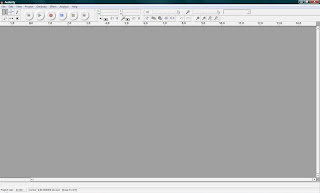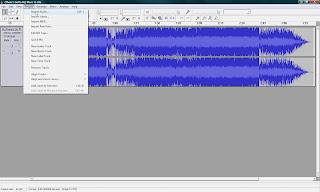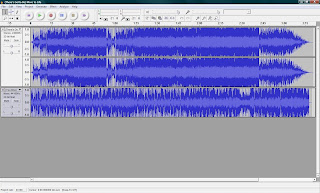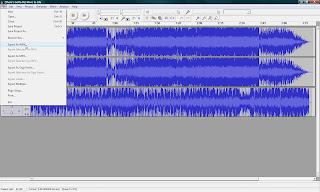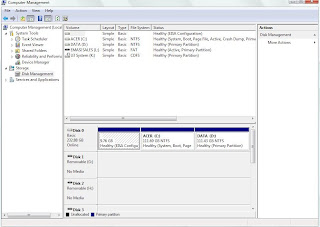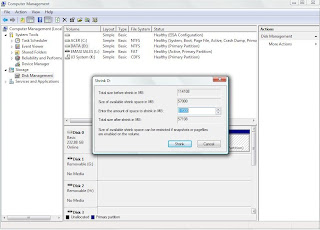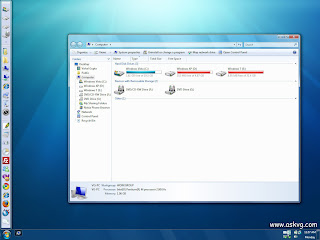
Windows 7 is the next generation operating system by Microsoft.Windows 7 is now at beta stage and will be released at about year 2009-2010.
Now user can try the feeling using 'Windows 7' by changing the theme of Windows Vista.These are the steps.
Because Windows Vista doesn't allow user to use third-party theme,so user need to patch system files in order to use the third-party theme.User need to patch 3 system files to use third-party theme in Windows Vista.The files are:
- shsvcs.dll
- themeui.dll
- uxtheme.dll
For Windows Vista(32bit):http://www.withinwindows.com/uxthemes/Windows%20Vista/SP0/6.0.6000.16386_XX.rar
For Windows Vista(64bit):http://www.withinwindows.com/uxthemes/Windows%20Vista/SP0/6.0.6000.16386_XX_AMD64.rar
For Windows Vista(32bit) Service Pack 1:http://www.withinwindows.com/uxthemes/Windows%20Vista/SP1/6.0.6001.18000_XX.rar
For Windows Vista(64bit) Service Pack 1:http://www.withinwindows.com/uxthemes/Windows%20Vista/SP1/6.0.6001.18000_AMD64_XX.rar
After download the RAR file,extract it using WinRAR(download here) or 7-Zip(download here),you will get the three .dll file.
Highlight that 3 .dll file can right click "Take Ownership" it.
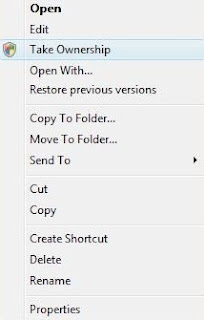
Rename that three .dll file so that user can easily copy the file.Example simply add a "backup" at last of each file name.Such as "shsvcs_backup.dll"
After that go to Windows Explorer type in "%windir%\System32".
Copy and paste that three 'Take Ownership-ed" .dll file in that folder.
Restart yout system.Now your system is ready to use third-party theme.
Download the third-party Windows 7 theme from:
http://www.mediafire.com/download.php?cod0z1zykoj
or
http://www.megashare.com/523729
Extract the zipped folder.Copy the folder(containing a .theme file and a folder containing .msstyles file) to "%windir%\Resources\Themes\" folder.
Now user can go to Personalize(right click on the desktop),click on "theme" will find a new theme from the drop-down list.Apply it.
All information above are reference from askvg.com