How to shrink your drives>
start>right click my computer>manage
a new window will come out>double click 'storage' section>double click 'disk management'.
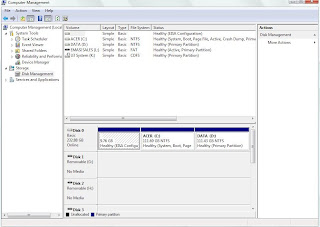 Then,right click on the disk you want to be resized and select 'shrink volume'.This will display information on the total disk space and shrinkable amount of space available on the drive.
Then,right click on the disk you want to be resized and select 'shrink volume'.This will display information on the total disk space and shrinkable amount of space available on the drive.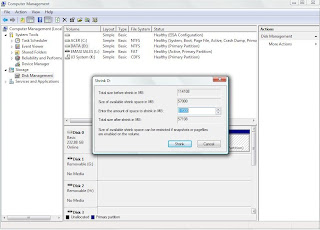 Then,type in the amout of size that you need to be shrunk then click 'Shrink'
Then,type in the amout of size that you need to be shrunk then click 'Shrink'Shrinking precess may take awhile.After the precess is completed,a new partition is created on the drive.
Note:Make sure that partitioning process is not interrupted by any way such as power failures.This will causes permanent damage to your disk and data.Make sure you have backup your important data and try this process at your own risk.
No comments:
Post a Comment