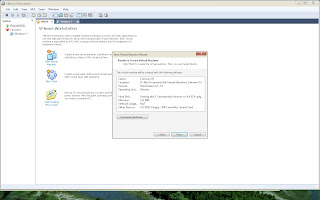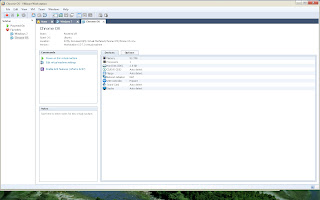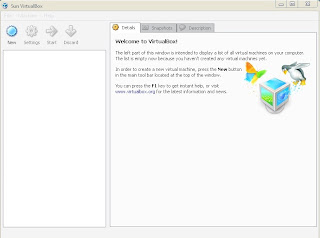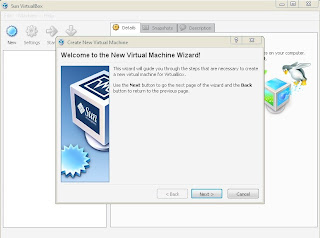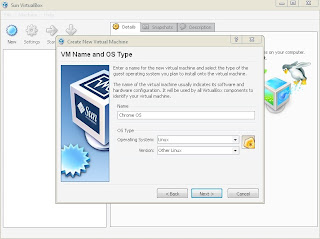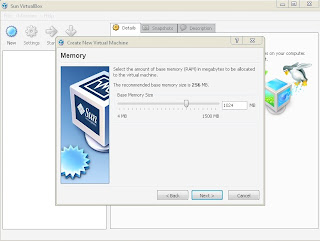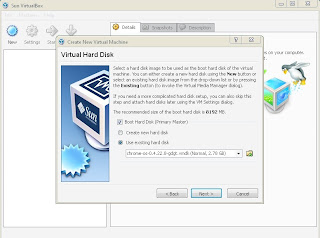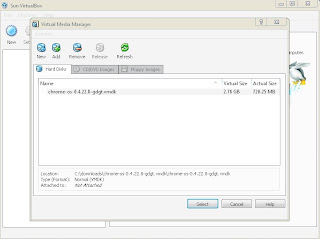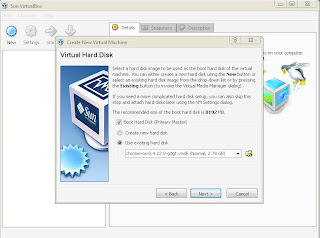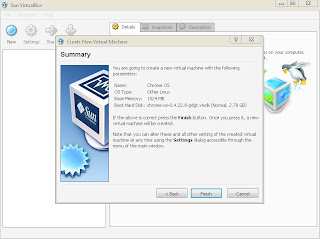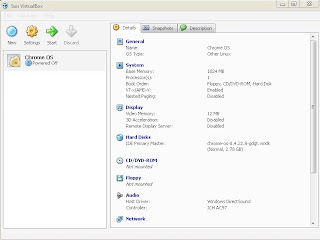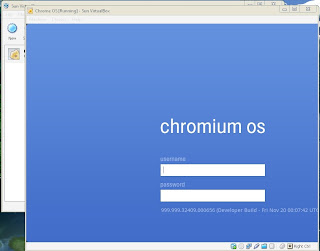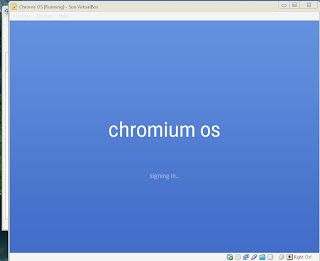Chrome OS is an operating system made by Google.You can first download the Image from
GDGTYou need to register an account at GDGT in order to download the Image.The file is about 300MB(compressed) and 700MB(uncompressed).
After that you need to download the VMware Workstation
setup (30days trial)
Install VMware Workstation on your PC.Open VMware Workstation.
Click Custom,Next.
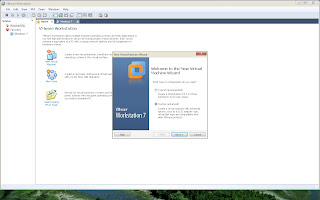
Next.
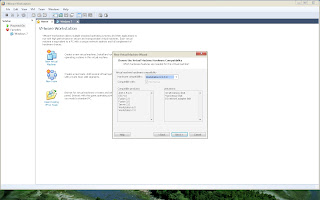
Click "I Will Install The Operating System Later",Next.
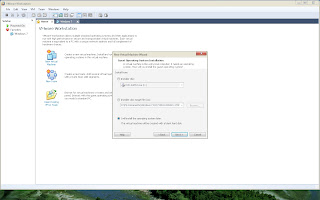
Select "Linux",then "Ubuntu",Next.
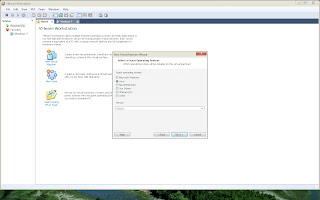
Name your virtual machine as "Chrome OS".Next
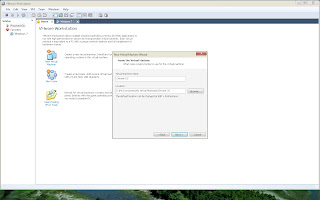
Next.
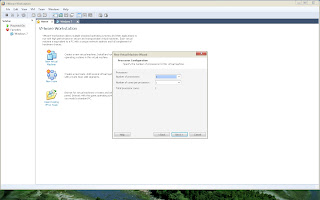
Set the virtual machine RAM as 512MB(depending on how much RAM you have).Next
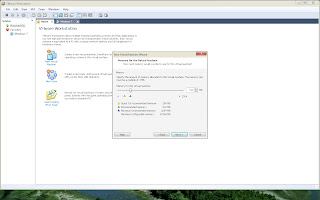
Click "Use bridged networking",Next
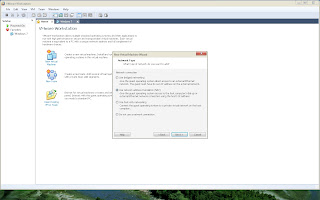
Next.
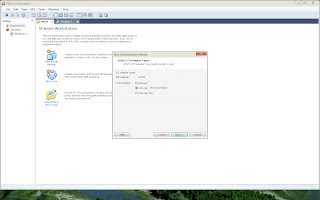
Click "Use an existing virtual hard disk",Next.
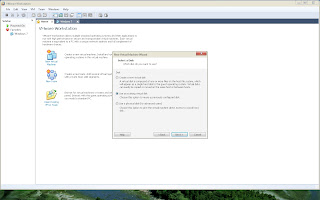
Open the image file that you have downloaded.
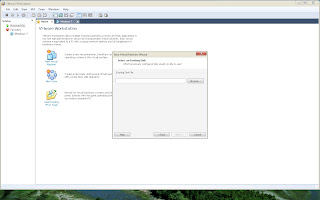
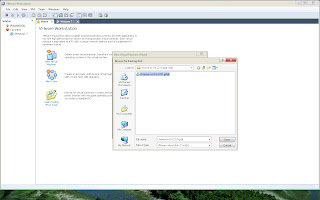
Next.
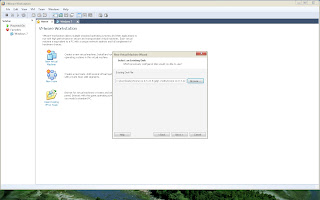
Finish.
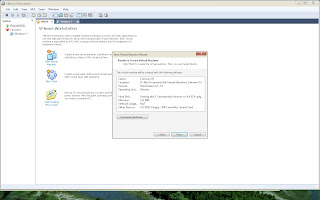
Click "Power on this virtual machine".
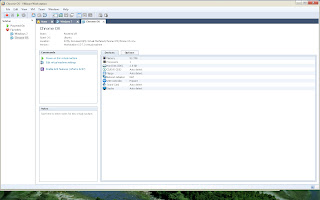












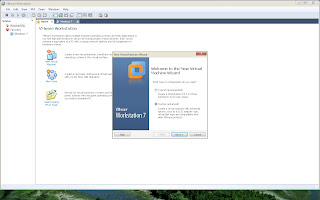
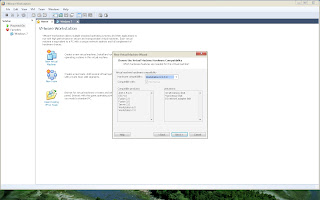
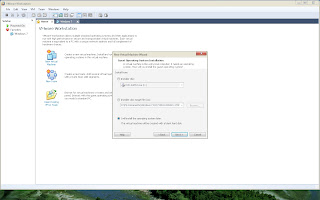
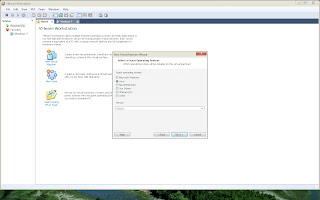
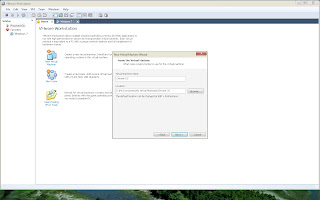
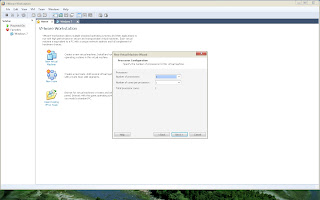
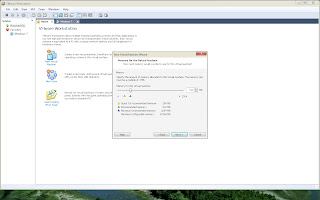
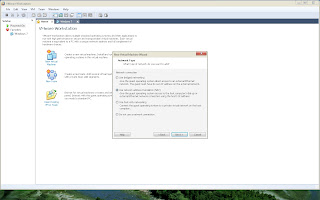
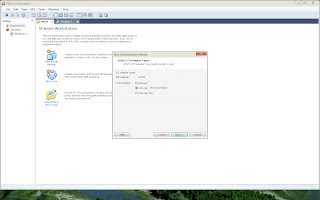
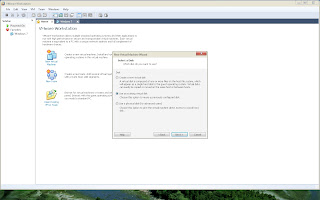
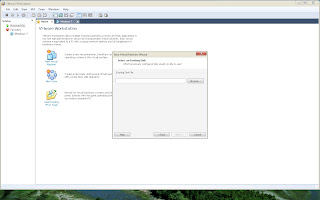
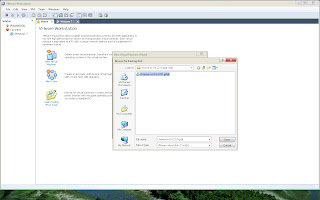
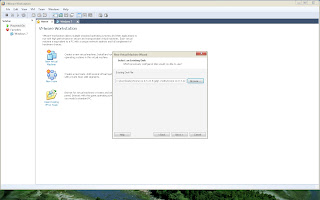 Finish.
Finish.