You need to register an account at GDGT in order to download the Image.The file is about 300MB(compressed) and 700MB(uncompressed).
After that you need to download the VirtualBox setup
Currect version is version 3.0.12 on 17 November 2009.
Install VirtualBox on your PC.Open VirtualBox.
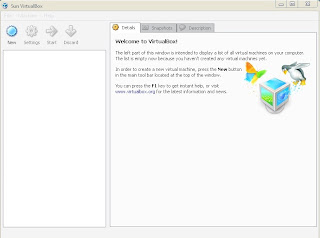
Click New.
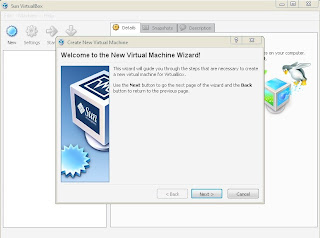
Simply name the OS as 'Chrome OS" and the type you can choose "Linux" and "Others".
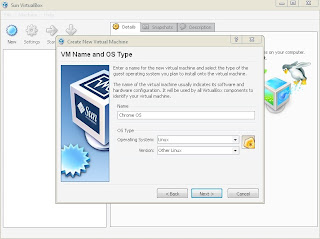
Set the RAM,it is recommended to choose 512MB depending on your current PC RAM you have.
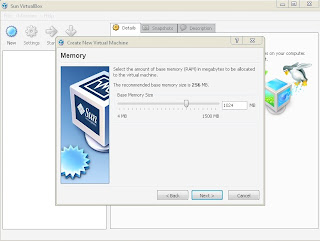
Click the "use existing hard disk" and open your downloaded and uncompressed .vmdk file.
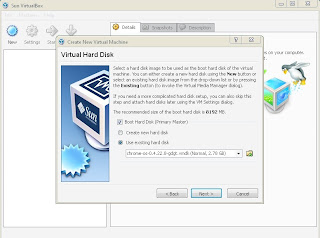
Like this.
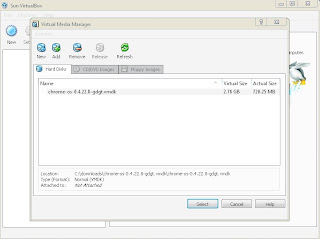
Click next.
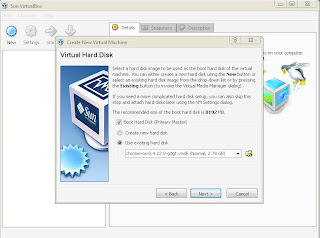
Click Finish.
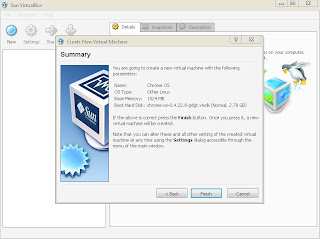
Now you have created a virtual machine.You can go to settings and then display tab to check "enable 3D acceleration" and adjust your virtual machine graphic memory.
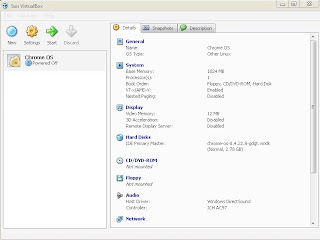
After that start the virtual machine.
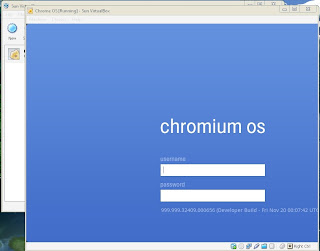
Type your gmail or hotmail account and password to log in the Chrome OS.
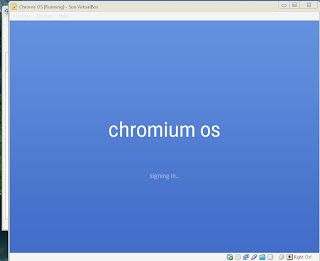
Enjoy.
No comments:
Post a Comment