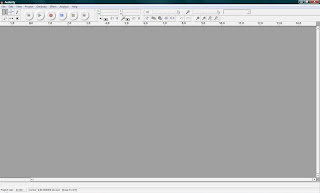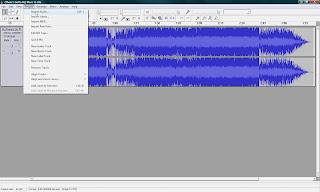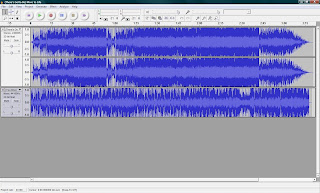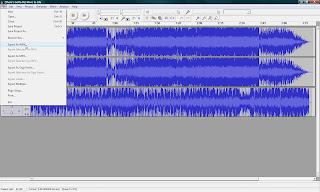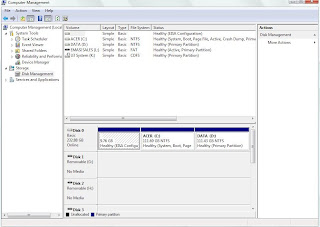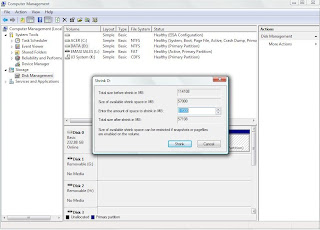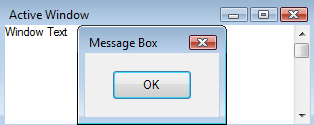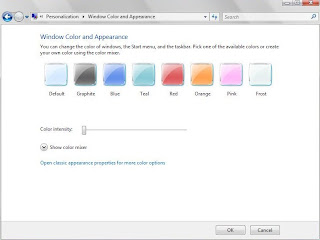Microsoft have released the new Windows Live Messenger 2009 Beta few months ago.If you have installed it you felt it not suitable to you or have some bug/problem,you can downgrade it to the previous version with this way>
You cant install the previous version of Windows Live Messenger when you have installed the beta version of Windows Live Messenger in your pc.To resolve this,you have to uninstall all the Windows Live Beta program.
For Windows XP:
1. Click Start, and then click Control Panel.
2. In Category view, click Add or Remove Programs, and then click Remove a program.
3. Click Windows Live Beta (all programs), and then click Change/Remove.
4. Click Install or uninstall, and then click Continue.
5. Clear the check boxes for each program, and then click Continue.
For Windows Vista:
1. Click Start, and then click Control Panel.
2. In Category view, click Programs, click Programs and Features, and then double-click Windows Live Beta (all programs).If you are prompted for an administrator password or confirmation, type the password or provide confirmation.
3. Click Install or uninstall, and then click Continue.
4. Clear the check boxes for each program, and then click Continue.
You can get the previous version of Windows Live Messenger from
http://get.live.com/